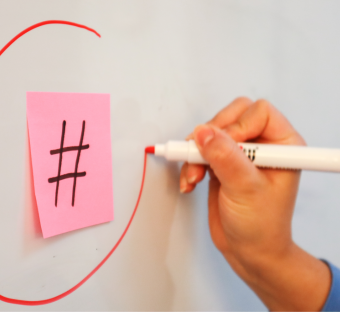Some really exciting changes to report this week. Firstly, the pubs have been given a date to re-open, hello human friends! Secondly, and arguably more exciting, the new conversation manager has gone live in Maybe*.
If you’re more of a watcher and less of a reader simply click the videos below to see the updates within the platform.