Under ‘Reports’ you will find the comparison report where you can compare key stats across all the organisations you are listening to if different date ranges.
Select a group of conversations or individual conversations using the filters on the left. Use the date picker to change the date range the report is for. If you have multiple accounts with Maybe* Tech you can use the ‘Compare accounts’ button in the top right area of your screen to pre-select all the accounts you are in.
- You can compare organic content and engagement created by organisations. For yourself, if you have connected your ad manager account (Under ‘Settings’ - ‘Integrations) you can compare your paid and organic posts and engagement.
- You can compare followers, posts, engagements, posts per day, engagements per post, engagements per day and best posts by each organisation.
- You can also compare posts, engagement and how much positive content is written about each organisation.
- You can write notes about the report at the bottom of the page and then give the report a name and click ‘Save report.’ You will then be able to access all of your saved reports from the drop down.
If you select a saved report you can delete it using the ‘More’ dropdown or select ‘Create new’ to create a new report.
Clicking on the name of any organisation will take you to the ‘Report Builder’ page with all of the graphs selected for that organisation.

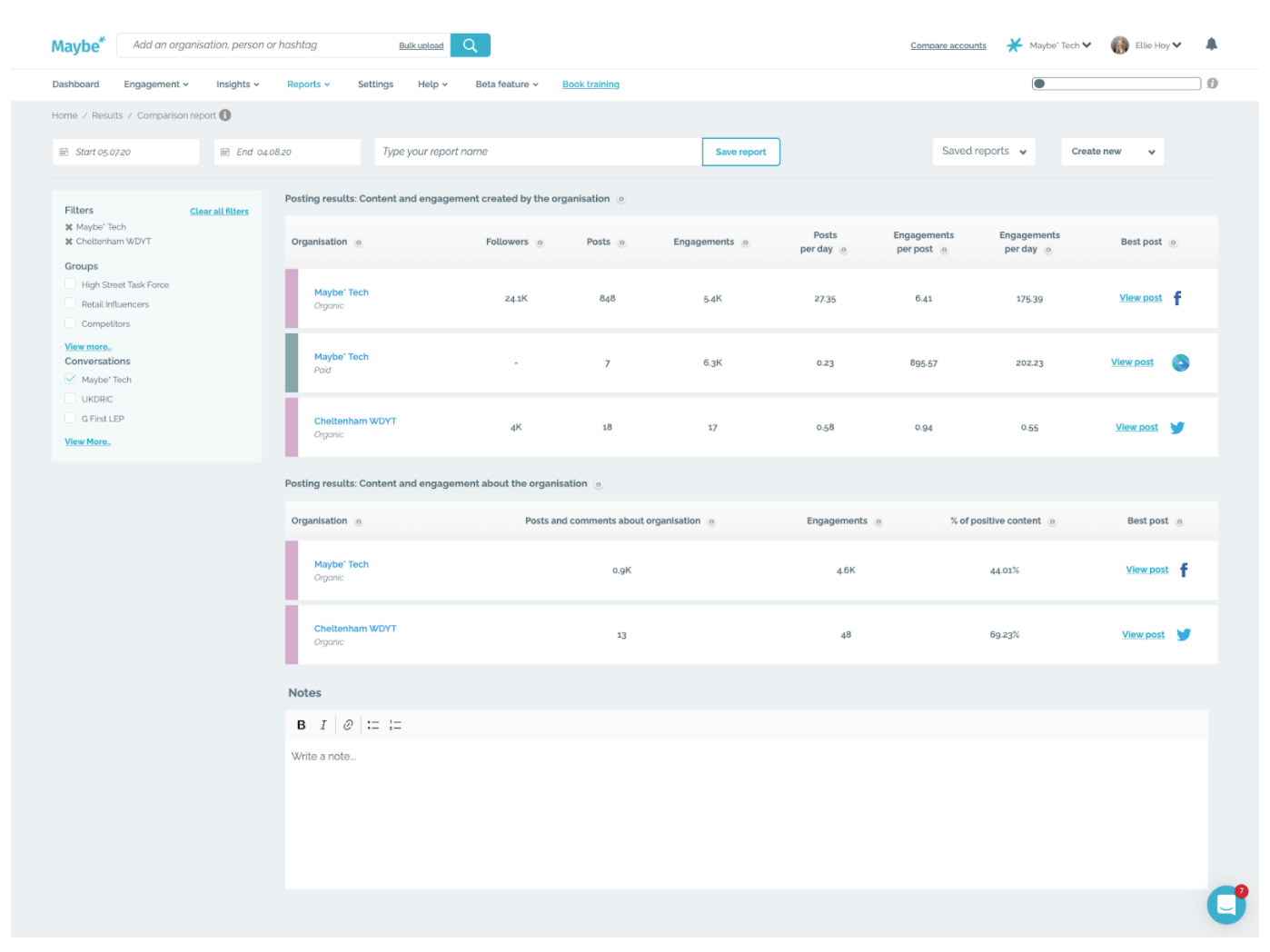








 As the wheels of the social media funfair whirl and twirl, platforms are aimin...
As the wheels of the social media funfair whirl and twirl, platforms are aimin...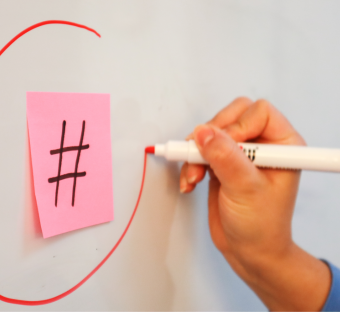

 Plunge into the digital deep with us
Plunge into the digital deep with us