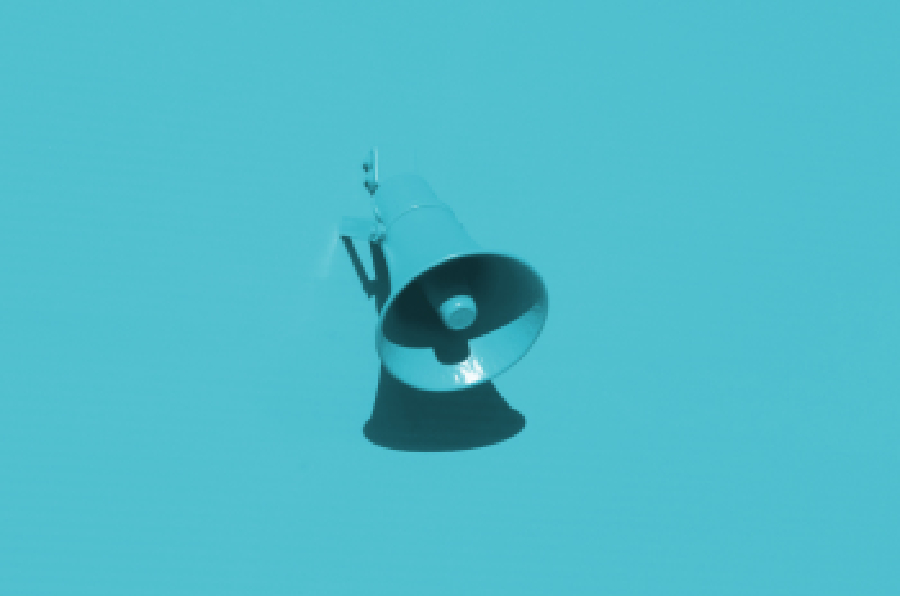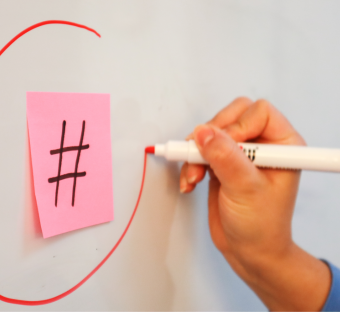Our priority is to ensure that Maybe* users can easily and efficiently use the platform and quickly see results that will drive performance. We also know that there's a whole host of features that many users haven't had the time or access to try out. Well, not any more! We're delighted to announce that you can now get free trial access to any of our premium plans and the functions within them.
We have added a banner in the dashboard which allows you to easily sign-up for a 14-day trial of a plan of your choice. During this free fortnight, you can make the most of the platform functions by adding more conversations, hashtags and groups. What are you waiting for?