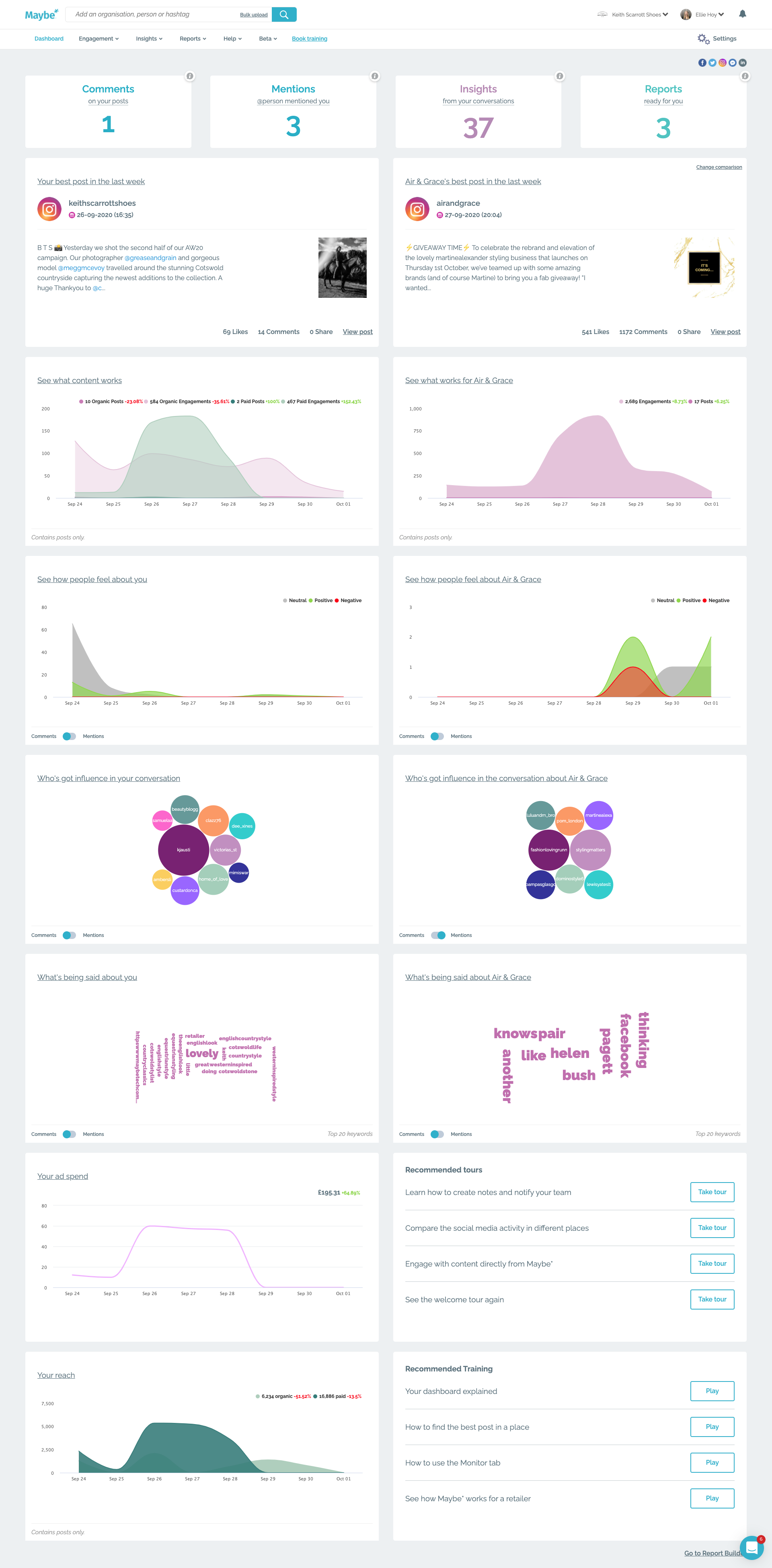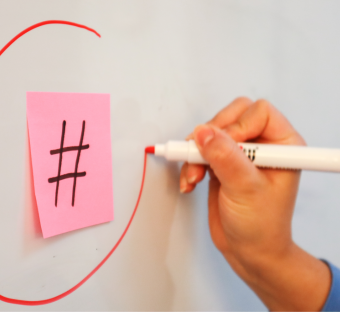The last few weeks have been all about speeding up the platform and improving things, but we also have an exciting new feature to unveil. You can now toggle between comments and mentions when looking at the graphs about your organisation and other organisations.
If you’re more of a watcher and less of a reader there are videos talking through all the new stuff below. Enjoy!