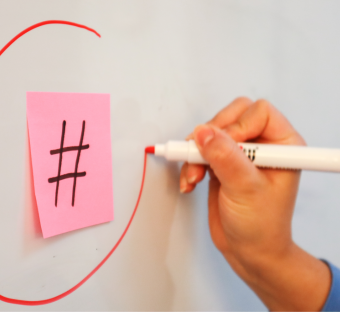This month we’ve added a new graph to the Report Builder that makes it easier for you to see how much you’re engaging within a conversation. The What’s Being Said report has been given a face-lift and we’ve added new ways to connect your social accounts.
Product updates: Engagement within conversations
See how much you’re engaging within a conversation
We’ve added a new graph to the Report builder so you can get a clear understanding of how much you are mentioned in and engaging (via Maybe*) within all your conversations.
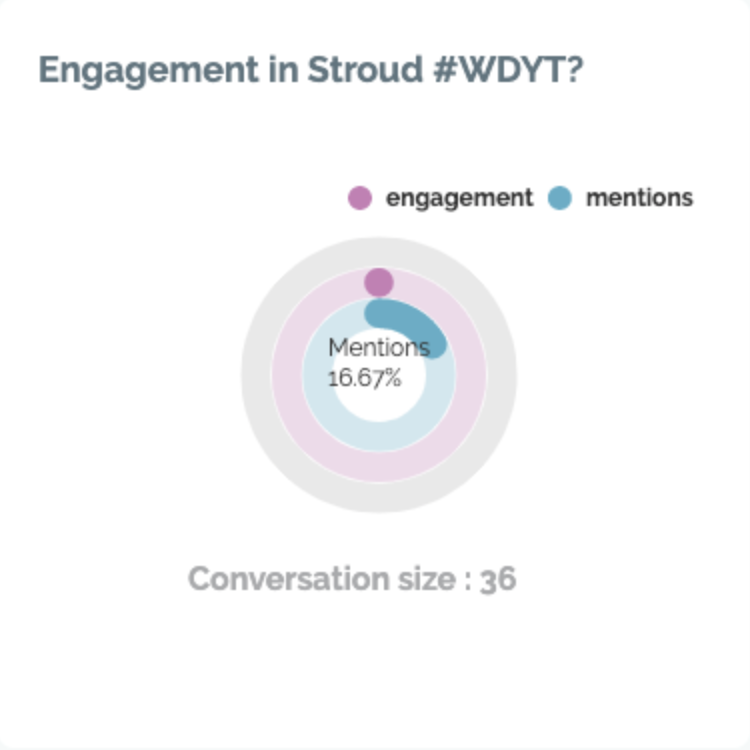
New! What’s being said about you graph
Following feedback we’ve changed our What’s being said graph to make it clearer and easier to understand by using a tag cloud. The most popular topics in the conversation will appear largest - you can hover over the word to see how many times it has been mentioned.

Connect your social accounts
Connect your business social accounts on your company profile page to track your posts and what's being said about you without it counting towards your data usage.
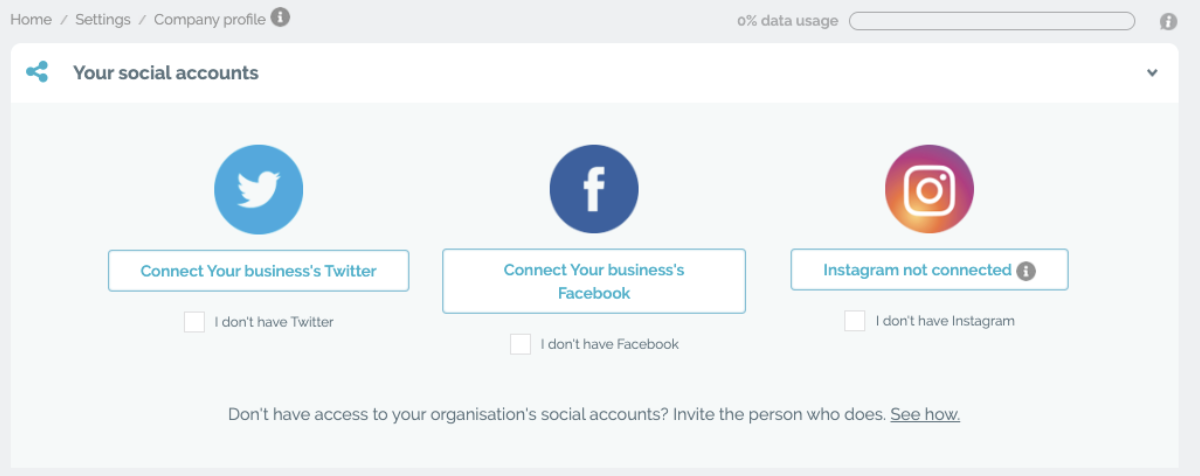
View total audience with the Report builder
You can now view your total audience on the report builder. We’ve also added an editor within the notes section so you can make words bold, italic, add links, bullet points or create lists.
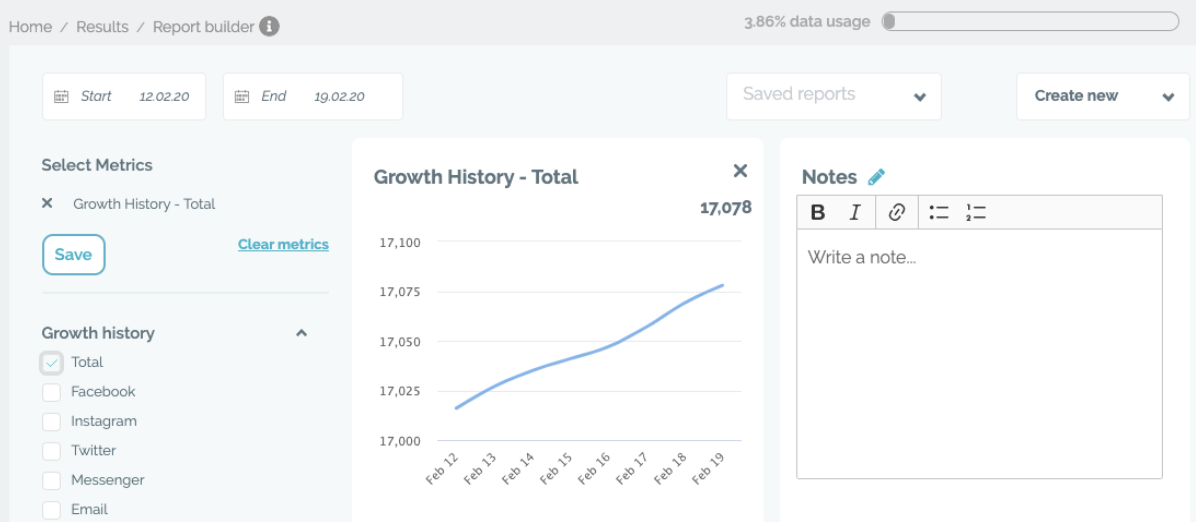
In development
- Maybe* app, so you can engage and listen to conversations on the move.
- Ability to add all conversations in an index.
- Ability to see data quota of each conversation on the conversation manager page.
- Ability to edit a hashtag conversation - edit location and exclude keyword or users.
- Ability set your engagement priorities so priority conversations appear above others on the engage tab.
- Ability to view the national and local indexes from the city and town index page.