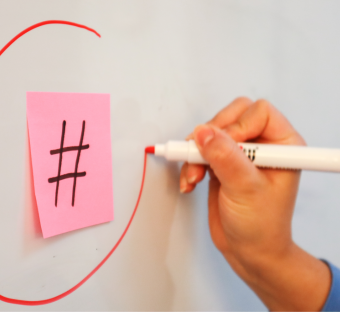We're committed to providing you with access to insights at the tap of your mouse. A critical part of this is making sure the platform runs as quickly and efficiently as possible. To deliver on our promise we've split up Comments and Mentions - not only will this improve the platform speed, but also it will make the platform easier for you to navigate. Happy days!
We appreciate that there's been a lot of developments lately, but please bare with us and know that each update is necessary for us to bring you the best tools and tech so you can master social media with ease.