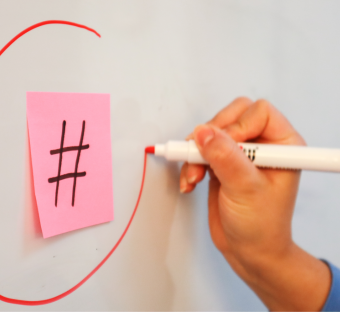How’s Twitter working for you? Wondering how to your grow your Twitter audience? By now you’ll have successfully set up your business’ Twitter account and started using it. You’ll be posting regularly, and making sure you engage with Tweets from your audience (like, post, comment, share) and peers every day.
If you’ve reached a point with your Twitter efforts where it’s going fine, but you feel a bit stuck and would like to reach a wider audience, read on. We’ll cover; expanding your following, Twitter best practices, and why you should be using hashtags.
How to grow your Twitter audience
Growing your following on Twitter
Let’s start with a big one – follower numbers. Growing your audience on Twitter matters, as a higher number of followers can boost your credibility, and in turn, will get more eyes on your posts.
Followers breed followers, and your account is likely to be seen by more people outside of your following once your follower count starts rising, not least because Twitter amplifies posts from accounts with a bigger audience.
Building your following on Twitter starts with the basics. Make it easy for people to understand what your business is all about. Above all, be authentic, and make sure that what you’re sending out – your Tweets, your bio and so on – aligns with your business or brand. Let’s take a look at the specifics.
Your profile photos
Are your profile and header photos of good quality? Go into your profile and click on them to take a closer look. Are they nice and clear? If they’re looking a bit fuzzy, or aren’t a great representation of your business, then make the effort to get them changed. Swap out your old profile pic for a nice, clear image of your logo, or a good quality photo of yourself - particularly if you’re a solo operator. Here are some handy hints for taking a good photo for social media.
Alternatively, can your business be summarised into one sentence? Aim to condense your business values right down, and you’ll have it. As ever, make sure you’re using your brand or business’ tone of voice, and double check your spelling and grammar.
Take a look at this example from Aldi. It’s formal and concise, but also sets out clear boundaries for customers so that they know when Aldi’s social team will be online, and can be available to engage with them.

Innocent’s bio is much more tongue in cheek – it’s very much on brand and suits their tone of voice. Not for everyone, but if you have a more irreverent tone of voice across your social media, this is a great example of how to make it work.

Your posts
Are your Tweets hitting the mark? Do you know what Tweets drive engagement and those all important retweets? Use the Your Report feature within Maybe* to see your best Tweets. Once you know what’s working you can focus your efforts there.

How well do you know your audience? What are they interested in talking about online? Engaging in conversations, not just talking at your customers, is all-important. Learn what your audience is looking for from your Twitter account - do they just want to engage with you and chat? Are they looking for customer service support? Do they look to your account to be educated and informed on the goings-on in your industry? Make sure that what you’re saying is going to be well received. Would you want to read your Tweets?
How can Maybe* help?
Keeping on top of your comments and mentions, social listening (or paying close attention to the conversations going on around you on social media), and understanding what your competition is up to will help your grow your Twitter audience. It’s important to know what’s going on, so that you can post accordingly and keep your audience interested in what you’re saying. Tap into your followers’ interests, and expand on them by adding your own voice.
Maybe* can help streamline your social media efforts, so that you can understand what’s working for you, do more of it, and join the conversations that matter to your business.
Engagement made easy
Maybe* Engage is where you can manage your comments and mentions in one place. Take care of your customer feedback on social media by responding to comments and mentions first. Then start to grow your visibility and reach (the number of people who see your content) by engaging in conversations relevant to you and your business.

Understand what’s working for you - and measure yourself against your competition
Save yourself precious time and do more of what’s working and less of what’s not. The Maybe* Insight summary enables you to benchmark your social media performance against other businesses.

Understand your audience
Get a real sense of how your audience feels about you and your content. The ‘Your Report’ feature in Maybe* allows you to track your social media performance over time to understand what’s working for your business. Your Report includes the growth of your following, if your content is reaching people, and if it’s working to drive engagement. Use the elements of Your report to keep track of what is and isn't working and understand the impact your activity is having, so you know where to focus your efforts.

Use a Twitter queue for evergreen content
If you use our content calendar, you’ll know how much time it can save you when it comes to posting your Tweets, but have you ever tried a ‘content queue’ for your evergreen (aka timeless) content? This handy trick will save you time as you can fill empty slots in your content calendar. When you've got content that isn't time sensitive (sometimes called evergreen content) or posts that you want to share regularly, you can queue it to a timetable of empty slots. Simply create timeslots in your content calendar, then add your posts to each empty slot in your queue when scheduling non-time sensitive posts. Take a look at our handy video which takes you through setting up your Twitter queue.

Twitter best practice
Make your Tweets count. With a few handy tips, regularly applied, you’ll be sure to maximise engagement, and in turn, your following.
Your written content
Also known as your caption, or your post – this is essentially making sure that the stuff you write will be super effective. Try the following:
- Keep your message concise - stick to the point.
- Limit hashtags to 1-2 per Tweet (more on hashtags below).
- Include a clear call-to-action (CTA) in your messaging - what do you want people to do after they’ve read your Tweet? If you want them to go to your website, or read a blog post, tell them that, and then include the relevant link.
- Keep it conversational.
- A well-placed emoji can work wonders.
Don’t forget to use visuals where you can. Tweets that include images, videos or gifs generate more engagement than ones that don’t. It really is that simple. So if you want your Tweet to be seen, add an (appropriate) image to it, to help it stand out. Here’s some tips:
- Photos can be up to 5MB; animated GIFs can be up to 5MB on mobile, and up to 15MB when using Twitter’s web browser
- You can use GIF, JPEG, and PNG files.
- Your photo will be automatically scaled for display in your expanded Tweet and in your gallery.
Using hashtags to grow your Twitter audience
Hashtags are a really useful tool to help group pieces of content (posts) together. On Twitter, you can use them to get your Tweets seen by people interested in a specific topic which will help you increase your reach and Twitter followers by the right people. If you tap on a hashtag, it will allow you to see all the posts and conversations that have used it.
What is a hashtag on Twitter?
Hashtags are represented by this symbol '#'. You can use numbers in hashtags, but they won’t work - as in, be clickable, if you use spaces, punctuation, or symbols.
Why you should use hashtags
Hashtags are a great way to connect. Use them to join in with conversations, or Twitter chats. Use them to find Tweets in a particular location, or during an important event. Hashtags collate all their separate pieces of content into one place, for you to peruse at your leisure. Use Maybe*’s ‘Your Report’ feature to help monitor and track your chosen hashtags, all in one place.
Using hashtags for your business
Use hashtags to increase engagement with your followers, be that as part of a special event, or as part of an ongoing conversation. Some businesses include a hashtag as part of their bio, inviting followers to include it in their own Tweets, which the business can then track and ensure they respond.
How hashtags can help boost your following
Use hashtags to help boost brand awareness. You might do this if you were launching a campaign, or a new product. Use a specific hashtag for a specific purpose, and encourage readers to do the same.
A great example of this is in the surprising collaboration between the UK’s favourite bakery, Greggs, and clothing giant, Primark. A clothing and accessories range was announced via social media, using the hashtag #GreggsandPrimark, and their followers enthusiastically joined in the chat online, before flocking to stores once the products had launched.

Do you struggle to remember all the hashtags you want to use on your content? Your Report on Maybe* enables you to copy all your most frequently used hashtags to your clipboard so you can simply paste them into new posts. See how you can save yourself some time, and a bit of headspace with this little feature.

Need more help?
Every Monday at 10am we focus on a specific section of Maybe* so you can learn how to use our scheduling, engagement, listening, reporting, and loyalty tools. See how they can help you deliver better business results.