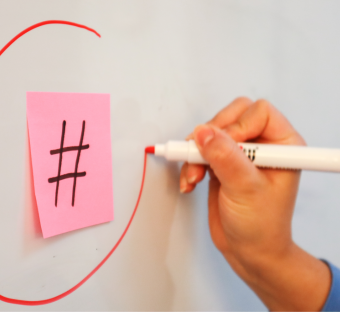Have you spotted that special blue badge that appears on some Twitter accounts? That’s a sign that the account has been verified — authenticated — by Twitter. A verified ‘tick’ lets people know that your account is authentic, and of public interest. If you’ve been thinking about applying to verify a Twitter account and getting that blue tick next to your own display name on Twitter, then read on.
How to verify a Twitter account
Making it official: verifying a Twitter account
Getting your account verified is a sure fire way to boost your credibility on Twitter. Anyone can apply, but not everyone will be approved.
What is a verified account on Twitter?
A verified account on Twitter lets people know that the account is active, authentic, and notable. Verified accounts have a small blue badge, with a white tick inside next to their display name. Verification suggests that your account is of interest - Twitter isn’t endorsing the account per se, but a verified badge indicates that what you’re saying is worth reading.
Getting your Twitter account verified
Applications must adhere to a strict set of Twitter Rules to be considered, and accounts are manually reviewed and approved before getting that special little badge. Authenticity is all-important here - the account must be run by the business or individual directly, and the content you post must not be spammy or manipulative.
Your account also needs to be active - that is, it must have been logged into within the last six months, according to Twitter. Your account needs to be complete, with profile name, and image; a confirmed email address or phone number; and must not have violated Twitter rules in the 12 months prior to your application.
Whose Twitter accounts can be verified?
Anyone can apply to have a verified account on Twitter. Typically, the account categories that tend to be approved fall under the following:
- Government
- News organisations, individuals in news & journalists
- Companies, brands & organisations
- Entertainment
- Sports & gaming
- Activists & organisers
- Content creators & influential individuals
How to get verified on Twitter
If you’re ready to apply, here are the steps to get verified on Twitter. They differ slightly, depending on whether you’re using a desktop version, or an iOS or Android app.
On a desktop:
Step 1
Navigate to ‘more’ (...) icon in the main menu.
Step 2
Select Settings and Support.
Step 3
Select Settings and Privacy.
Step 4
Select Your account.
Step 5
Select Account information. Enter in your password to continue.
Step 6
Under Verified, select Request Verification. Then Start request.
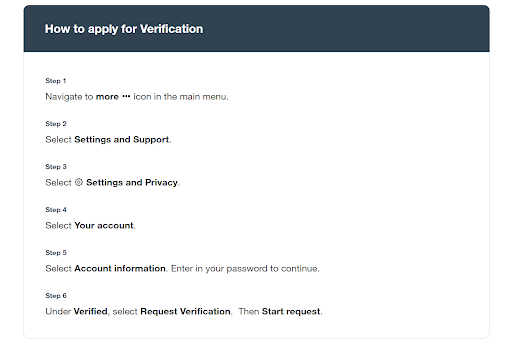
On iOS or Android:
Step 1
Navigate to your profile icon and open the main menu.
Step 2
Select Settings and privacy.
Step 3
Select Your account.
Step 4
Select Account information. You may need to enter in your password to continue.
Step 5
Under Verified, select Verification request. Then scroll down and select Apply now.
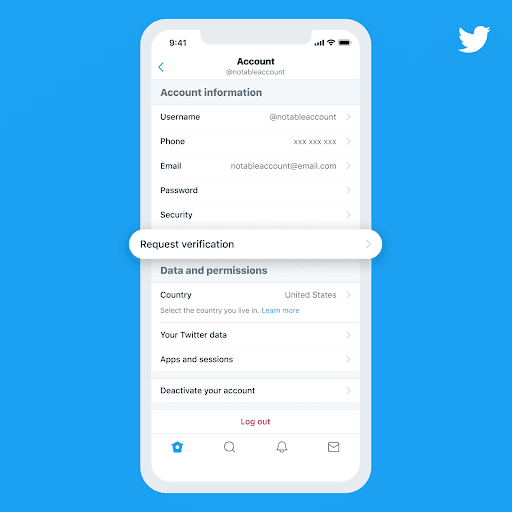
As a prerequisite to your application, you’ll need to select an account category, according to the type of Twitter account that you hold (Government, Entertainment, etc as listed above), or select ‘Other’, if your account doesn’t fit the categories listed.
If you’re deemed eligible to apply, you’ll be prompted to add links to support your request and to prove that your account is authentic.
Once you’ve filled in your information and submitted your application, it will be reviewed by a member of the Twitter team and you should have a response within 14 days.
Pros and cons of being verified on Twitter
Getting verified can be a worthwhile process. Here we’ve broken down some of the pros and cons of getting your account verified:
Pros:
- Having a blue tick on Twitter reduces the likelihood of someone impersonating you.
- Users can also easily find your “official” account through search, as verified accounts are more likely to show up in search results.
- Verification helps cut back on phishing (tricking people into revealing sensitive information, or accessing malware).
- Helps your account to carry more weight — it makes you look more trustworthy to followers.
- It may help you gain more followers.
Cons:
- Your blue badge can be removed by Twitter (if you violate Twitter rules)
- Verification can be a slow process.
NB: You can apply multiple times, even if your request is initially denied.
How to increase the likelihood of your getting your Twitter account verified
- Keeping your account consistent and active – be sure to tweet regularly!
- Is your account looking good? Is your bio up to date?
- Make yourself visible on Twitter, engage regularly in conversations.
- Keep your voice authentic to your brand, and be sure to inject your personality into your Tweets.
- Review your Twitter strategy; both for posting and for engagement. Decide your plan of action, and stick to it.
- Be sure to Tweet using a variety of media: links, images, videos. Using imagery in your Tweets will help them to have more of an impact.
- Watch your spelling. Punctuation and grammar are just as important as tone of voice, so proofread your Tweets before hitting that ‘post’ button.
- Be polite.
- Stick to Twitter’s own rules.
- Track your account’s performance and engagement.
How can Maybe* help?
If you’re using Twitter for your business, Maybe* has plenty to help streamline the whole process for you, and save you time. Alongside scheduling your Tweets; you can engage with the accounts you follow (and those you don’t); monitor hashtags, keep an eye on your competition, and find out what’s working for you in double-quick time.

Use Maybe* Engage to help you manage your comments and mentions in one place. Take care of your customers on social media by responding to comments and mentions first. Then start to grow your visibility and reach (the number of people who see your content) by engaging in conversations relevant to you and your business. All of these elements together will help you build a Twitter account that is active, authentic, and ready to be verified.
Need more help?
Every Monday at 10am we focus on a specific section of Maybe* so you can learn how to use our scheduling, engagement, listening, reporting, and loyalty tools. See how they can help you deliver better business results.