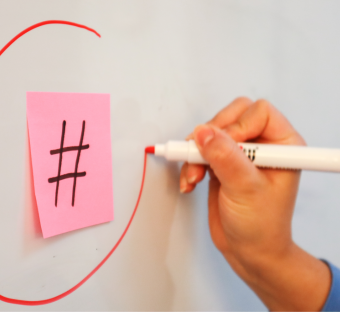The ultimate guide to social media image sizes: Facebook, Instagram, Twitter and LinkedIn
Here is your guide to optimised social media images, including recommended dimensions for profile pictures, cover photos, posts, and more.
Who doesn't love a well-done image? But did you know that it's the right social media image sizes that make them look so good? It's not just one element, but all the elements put together that make a great image.
Imagine creating an amazing image, only to have it cut off or stretched out because it wasn't optimised for the right size. Sounds terrible, right? That's why understanding the specifications of image sizes for social media platforms is crucial to ensure your visuals are compelling and engaging.

Facebook Image Sizes
With the right strategy, captivating copy, and engaging visuals, Facebook is a powerhouse when it comes to social media, and its image sizes can seem overwhelming. But fear not! We've categorised them into two sub-points to make it easier for you to understand. The reason for the many size variations on Facebook is due to the different devices people use to access it. Desktop screens are horizontal, while mobile screens are vertical, so the dimensions vary accordingly. It's also important to note that Facebook crops your images, so keep that in mind when designing.
These are the optimum image sizes for Facebook:
Twitter image sizes
Twitter is known for its discussions about brands, and your profile picture and cover photo play a significant role in making your page stand out. Optimised images in your posts are more likely to catch the eye and look professional to others, when they are scrolling through their Twitter feed.
Note: You can tweet up to 4 images at once.
Instagram image sizes
Instagram is all about visual content and quality images, so getting the image sizes right is crucial for a polished look on your Instagram grid.
Note: Instagram allows landscape and portrait images as well, with the recommended size of 1080 pixels on the shortest side.
LinkedIn image sizes
LinkedIn is the largest professional network, and it's essential to make sure your images are optimised for its dimensions.
Note: company logos used as a profile picture on a business page should be a minimum of 300 x 300 pixels and a maximum of 400 x 400 pixels.
Conclusion
Optimising your social media images for the right sizes is essential for creating compelling visuals that engage your audience. Keep this guide handy for reference, and remember to stay updated with any changes in image size specifications on different social media platforms. By using the recommended image dimensions for profile pictures, cover photos, and posts on Facebook, Twitter, and LinkedIn, you can ensure that your visuals look their best and convey your brand message effectively. Don't overlook the importance of image sizes in your social media strategy - they can make a big difference in how your brand is perceived and engaged with online.