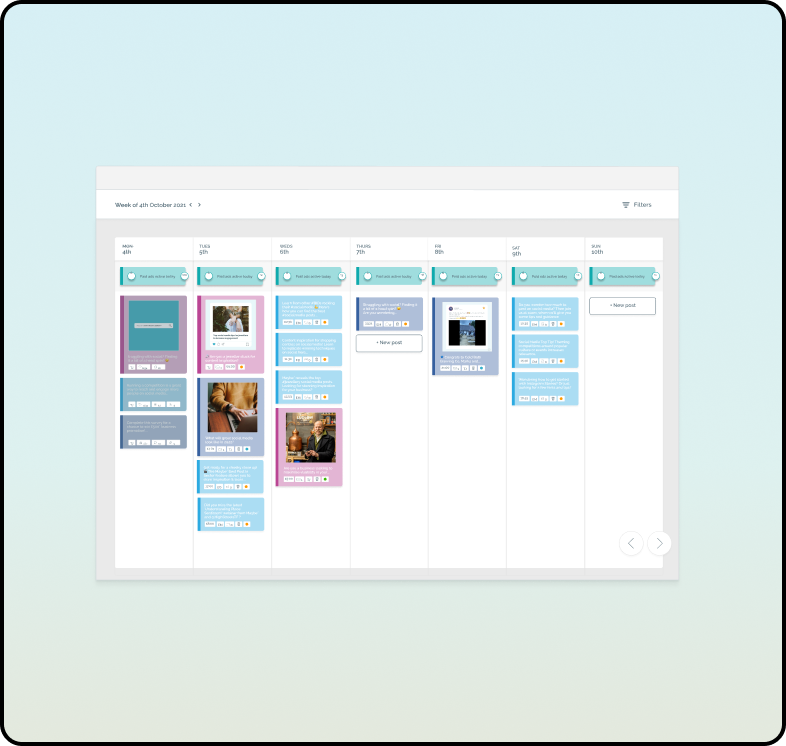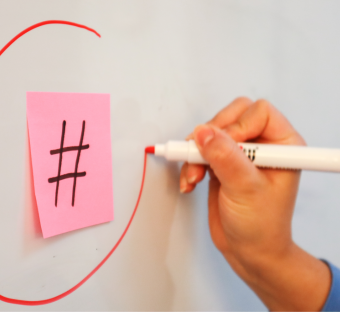Unlock LinkedIn’s potential for businesses: company pages, posting strategies, and profile optimisation
Master LinkedIn for your business with our comprehensive guide on creating company pages, posting effectively, leveraging LinkedIn groups, and optimising profiles with the right image sizes. Boost your brand's online presence today!
Whether you're a small business owner or part of a large corporation, creating a LinkedIn company page is essential for raising brand awareness and showcasing your products or services.

Here's how to create a standout LinkedIn company page:
How to Post on LinkedIn
Effectively posting on LinkedIn is key to engaging your audience and showcasing your brand. Follow these steps to create and publish content:
Best Practices for Posting on LinkedIn
To maximise your LinkedIn presence, follow these best practices:
How to Schedule a Post for LinkedIn
What is a LinkedIn Group?
How to Improve Your LinkedIn Profile
Enhance your personal or business LinkedIn profile with these tips:
Image Sizes for a LinkedIn Profile
The Importance of scheduling LinkedIn content for companies
Scheduling LinkedIn content offers numerous benefits for companies seeking to maximise their online presence and engagement. By planning and scheduling posts in advance, businesses can maintain a consistent posting schedule, which is crucial for staying visible and relevant to their target audience.
Additionally, scheduling content allows companies to post at the best times for engagement, increasing the likelihood of reaching a larger audience and generating more interactions.
Furthermore, with a well-planned content calendar, businesses can strategically share content that aligns with their marketing objectives, ensuring a cohesive brand message across the platform. In summary, scheduling LinkedIn content is a vital component of a successful LinkedIn marketing strategy, allowing companies to effectively manage their online presence and drive meaningful engagement with their audience.